Free
Video2Photo
Extract video frames and create galleries and animations with them
Batch Video To Image Extractor is a windows applications that will extract image frames from a list of movies. This software supports capturing multi frame images (embedding up a lot of snapshots in one picture) and adjusting frame size of output images.
With Batch Video To Image Extractor you will be able to grab every single frame from a movie clip or save images at a predetermined interval of frames or seconds. A neat feature of this tool is the ability to capture multi frame images, thus allowing you to save a lot of space by embedding up to 225 snapshots in one picture.
A free Video program for Windows
A free Software utilities program for Windows
Point and shoot screen captures
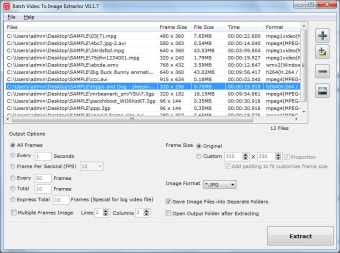
Free
0.1.7
Windows
Windows 2003
English
13.3K
7.44 MB
Have you tried Batch Video To Image Extractor? Be the first to leave your opinion!
Add reviewFree
Extract video frames and create galleries and animations with them
Free
A free Video program for Windows
Free
Take screenshots from a movie with a single click
Free
Efficient and Free Screen Capture Tool
Free
Free Software for Video Creators
A free Video program for Windows
A free Software utilities program for Windows
Point and shoot screen captures
Capture and save your favorite movie scenes as still images
Efficient and Free Screen Capture Tool
Extract data from your files and web pages
Capture snapshots of your screen
Free Tool For Converting Word and PDF Files
Download iTop Screen Recorder for Windows—A Top Tool for Screen Recording and Editing
Impressive screen capture tool
Efficient Screen Capture Tool for Windows
A minimalistic screenshot tool for PC
Capture images and share them in a more stylish way
Watch more than 1850 free online TV channels from 100 countries
Display and record your iPhone/iPad screen on computer
A Free Alternative To Your Windows Screen Print Option
Record any part of desktop screen
User-friendly screen capture tool for PC
A free basic screenshot tool
A video recording tool for PC





